I still can't tell if it has sped up the GPS acquisition time or not, but it certainly has not hurt it. Doing the following should turn on assisted GPS (aGPS) which uses cell towers in addition to GPS to get a quicker lock on your location.
You need the MSL unlock code for your phone to do this, and you can get this by calling support and saying you need it to install a 3rd party app. You may have to try more than once to get it.
Here's how to enable aGPS:
- Dial ##073887*
- Hit Send/Green Key
- Enter your MSL
- Hit H (GPS Settings)
- Enter 68.28.31.49 for the IP address
- Enter 5017 for the port number
- Save/Exit
Also this may not work the same way on other versions of the Q9 (Q9m, Q9h, etc.).
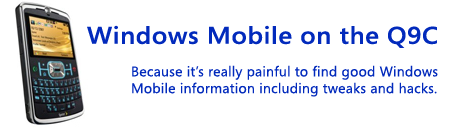

No comments:
Post a Comment
Unfortunately due to a large amount of comment spam, I have been forced to turn on moderation for older posts, so your comment may not appear instantly. However I will generally approve any comments approved within a day (and often within hours). Thanks for your understanding.