Ever wondered why you can't type a pipe character ("|") on the Q9C? Or why it's so complicated to get to the less than or greater than signs? It's actually quite easy! If you weren't aware, the longer method is to hit Fn and then CAPS when you're typing to get the full character menu. But this still doesn't have all the characters. The quicker way to access the characters is to hold down Fn and hit either of the slashes ("/" or "\"). Then, while still holding down Fn, hit the spacebar repeatedly. You'll see it cycles through a forward slash, back slash, and pipe character. Similarly, the other keys will let you get other characters by holding down Fn and hitting the spacebar after typing one of them. For instance, the opening parenthesis will cycle through a straight bracket, curly bracket, less than sign, and double arrow. Odds are the special character you need is easier to type than you expected.
Thursday, March 20, 2008
Subscribe to:
Post Comments (Atom)
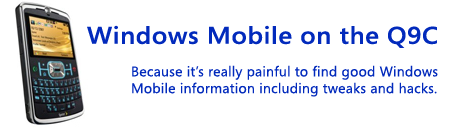

Your method for vertical bar doesn't work on VNC for my phone (Q9c). How do I actually make the phone send the key to an application such as VNC?
ReplyDeleteIt sounds like VNC must be using some non-standard form of text input if that doesn't work, as I was able to use this trick in 3rd party apps without issue. Can yhou get the alternate character menu to show up when you hit Fn-Caps? Unfortunately that menu doesn't have the vertical pipe even if you get it to show up.
ReplyDeleteI'd contact VNC support about the issue. One more potential fix: Perhaps if you upgrade to Windows Mobile 6.1 and VNC supports copy/paste you could do copy in the character from a different app.
Greetings,
ReplyDeleteVNC Support Says:
"
On my HTC I must press Fn Sym , and it gives a menu with all possible
characters
I will file the idea for having the pipe character as a menu option.
"
I replied asking them about paste with the new version of Windows Mobile. I also asked if I could have the source code to make the change to VNC myself (who knows, perhaps it is under the GNU).
We will see what they come back with.
Yes. I can get the alternate character menu to show up when I hit Fn-Caps? Unfortunately, as you say, that menu doesn't have the vertical pipe. I also took my phone in to the Sprint store. They took a couple hours to incorrectly conclude that it could not be accessed at all. When I showed my hand and told them it could be access through holding Fn and pressing '/' in some applications they were still unwilling to escalate the issue. I called Motorola and they too said it was impossible to do it in any application. When I told them the trick which works in some applications they said they would escalate it and someone would call me back within 24 hours.
ReplyDeleteTo be completely fair to sprint they did have a solution: buy a new phone. I was just unwilling to go this route as I intend to upgrade to Android (when it is out) and don't want to be locked in to another two year contract with Sprint.
ReplyDeleteDavid, who did not sound like this was his real name, from Motorola Tier III technical support called me back. He
ReplyDeletesaid there was no way to insert the pipe symbol in any applications. This is amazing. If nothing else I already told the previous technical support rep how to do it in most applications and the Tier III rep should have reviewed those notes.
Caller ID showed up as 000 000 0000. When I asked how to get back to him he said that I could at 877 331 6456 x 2204 (untested).
I explained to him that I knew for an absolute fact that he was mistaken, etc, and as it turns out Tier III is not the end of the line at Motorola.
Motorola Tier IV technical support is going to call me back in 24-48 hours.
ANYONE
ReplyDelete===============
Do you know where in the registry/file-system the symbol table you can access by pressing Fn-Caps is stored on the Moto Q9c smartphone? Perhaps I can just add the pipe character to that table.
Sounds like a mess...hopefully someone is able to get you a straight answer. I wonder if the character trick is undocumented and unknown even to some employees. Good luck with Tier IV!
ReplyDeleteIt really is surprising that such a common symbol isn't either a standard part of the keyboard or at least in their special character menu.
I know some people were trying to edit the registry to make the change as you suggest, but it looks like they couldn't find a registry entry or file for it:
ReplyDeletehttp://www.everythingq.com/forum/moto-q-9c/no-pipe-char-still-17275.html
Mark from Moto Tier IV (the highest) got back to me. I like him a lot. He was based out of Illinois, USA... although he also didn't know about the Fn-/-Space-Space trick.
ReplyDeleteHe said that they were collecting bug reports for the newly released Windows Mobile 6.1 on the Q9c and that he would add the omission of the pipe symbol from the Fn-Caps table as a bug report.
He does not know if any action will be taken but says he will follow up with me in about two days.
That sounds promising. It should be a simple fix and it makes sense for it to be in that list. Particularly when so many people don't know about the Fn shortcuts.
ReplyDelete