One of the things I was most excited about hearing was that an NES emulator had been created for Windows Mobile. For those that are unfamiliar, NES emulators can run classic Nintendo games on your computer...you just get ROM files for each game you want to play, and map the controls to your keyboard and you can play virtually any NES game you can think of.
Using PocketNesterPlus, you can play NES games on a Windows Mobile device, using the same ROMs as the PC emulator uses. The tricky part on the Q9C is getting the controls mapped right, as some keys can map to the same codes, making them unusable. Also the direction pad setup is not very intuitive. There's a great post on the everythingq.com forums that describes how to set it up right.
As for the emulator itself, it can be found with ease. The legality of such a thing is dubious, so I won't directly link to it.
Wednesday, March 19, 2008
NES Games
Subscribe to:
Post Comments (Atom)
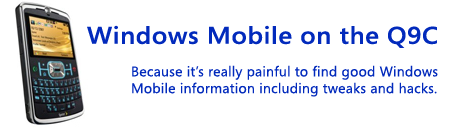

No comments:
Post a Comment
Unfortunately due to a large amount of comment spam, I have been forced to turn on moderation for older posts, so your comment may not appear instantly. However I will generally approve any comments approved within a day (and often within hours). Thanks for your understanding.