You can adjust the size of the scrollbars to take up less precious real estate, which is especially beneficial for web browsing. In order to change the size of the scrollbars, you can tweak the registry settings under HKEY_LOCAL_MACHINE/System/GWE. The relevant values are:
cxVScr: This is the width of the vertical scrollbar on the right side of the screen, in pixels. I changed mine to 3 so it is visible enough without taking up a lot of space.
cyHScr: This is the height of the horizontal scrollbar on the bottom of the screen, in pixels. I also changed this to 3 for the same reason.
The other two values (cyVScr and cxHScr) should also affect the scrollbar sizes in the other directions, though I left them at 0 which I believe causes them to fill the height/width of the screen.
Wednesday, May 7, 2008
Shrink the width of the scrollbar
Subscribe to:
Post Comments (Atom)
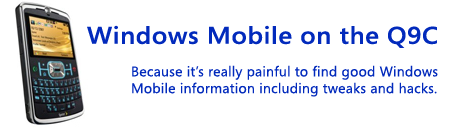

No comments:
Post a Comment
Unfortunately due to a large amount of comment spam, I have been forced to turn on moderation for older posts, so your comment may not appear instantly. However I will generally approve any comments approved within a day (and often within hours). Thanks for your understanding.