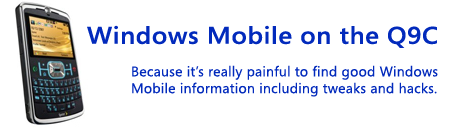The Q9C says it supports WiFi, though you don't get that functionality right out-of-the-box. You can get an SDIO card that fits in the MiniSD slot to add the functionality, which is useful if you don't have a data plan and want to use the internet or if you are traveling internationally and won't have access to your data plan.
The only company I'm aware of currently selling a MiniSD WiFI card is Spectec, and they're surprisingly reasonably priced. The card most people are getting for this phone is the SDW-822 which supports 802.11b (the card that supports g costs nearly twice as much). There's a "regular" version of the 822 card for around $35, and a "Motorola" version with the same model number for around $45. I tried to verify with Spectec what the differences were and was essentially told that the Motorola version was required since I had a Motorola phone running WM 6.0. However, the seller got mixed up and sent me the regular version of the card so I decided to try it anyways using the updated WM6.0 driver off their website. It turned out that card worked just fine, and I confirmed with Spectec that there isn't any risk of issues down the road if I got it working right now. Basically they said that the Motorola version was designed for a lower power requirement since older/other versions of the Q didn't supply enough power through the miniSD port.
I tried to verify with Spectec what the differences were and was essentially told that the Motorola version was required since I had a Motorola phone running WM 6.0. However, the seller got mixed up and sent me the regular version of the card so I decided to try it anyways using the updated WM6.0 driver off their website. It turned out that card worked just fine, and I confirmed with Spectec that there isn't any risk of issues down the road if I got it working right now. Basically they said that the Motorola version was designed for a lower power requirement since older/other versions of the Q didn't supply enough power through the miniSD port.
So you can get the Spectec MiniSD Wifi card, and the regular version will work just fine in the Q9C. I do not know if it will work in other versions like the Motorola Q9M.
Thursday, May 29, 2008
Wifi via the Spectec MiniSD card
Wednesday, May 7, 2008
Shrink the width of the scrollbar
You can adjust the size of the scrollbars to take up less precious real estate, which is especially beneficial for web browsing. In order to change the size of the scrollbars, you can tweak the registry settings under HKEY_LOCAL_MACHINE/System/GWE. The relevant values are:
cxVScr: This is the width of the vertical scrollbar on the right side of the screen, in pixels. I changed mine to 3 so it is visible enough without taking up a lot of space.
cyHScr: This is the height of the horizontal scrollbar on the bottom of the screen, in pixels. I also changed this to 3 for the same reason.
The other two values (cyVScr and cxHScr) should also affect the scrollbar sizes in the other directions, though I left them at 0 which I believe causes them to fill the height/width of the screen.