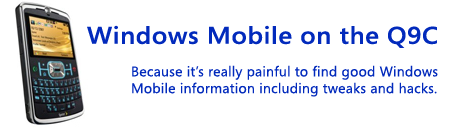I am not a big fan of apps that cost money because there's always more features I'd like to have and it would cost a boatload to pay for every app that improves the Windows Mobile experience. However, in the case of Sprite Backup I'm willing to make an exception.
Sprite Backup is a pretty simple app that lets you create a complete backup of your phone, with apps, contacts, registry settings, and literally everything on your phone getting backed up. The full version will even let you schedule backups and give some more options, but I found the lite version was all I needed since it lets me intiate backups from my computer that get stored on the computer as well as initiate a backup on my phone which can store the backup to a storage card for when you're not in reach of a computer.
It's extremely reassuring knowing that if I install an experimental (or even an established) application and it ends up killing my phone, I can restore it to exactly the configuration it has today. And if I lose my phone or even upgrade to a different Windows Mobile device, I can still recover the things I want again.
Friday, April 18, 2008
Sprite backup is excellent
Tuesday, April 1, 2008
Sprint Q9C users getting Windows Mobile 6.1 this summer
Microsoft officially announced Windows Mobile 6.1 today, also releasing the fact that Sprint plans to update all current Windows Mobile 6 phones to 6.1, which is great news. Particularly because 6.1 has truly useful improvements that will make everyday tasks easier.
Major Improvements from 6.0:
- Getting Started Center
- Get help setting up your new phone—from e-mail to a Bluetooth headset, so you can start using it right away.
- Sliding Panel Home Screen
- The home screen has a whole new look. View notifications and calendar appointments. Go straight to the Getting Started Center and settings. Listen to your favorite music and view your favorite photos.
- Threaded Text Messaging
- When you text with a friend or colleague, the messages are threaded together into a single conversation, so you can view the entire conversation as you type.
- Internet Explorer Mobile Zoom Support
- Zoom in on a Web page to view small text or images.
- Internet Explorer Mobile Page Overview
- View an entire Web page at one time, navigate to a specific segment, and then select that segment for a closer view.
- Cut, Copy, and Paste
- Select and copy text from Web pages in Internet Explorer Mobile. And cut, copy, and paste text in e-mail and messaging.
- Home screen music and photos
- Music can be played/paused and photos can be viewed, all on the homescreen itself
Sprint's press release lists Summer 2008 as the date for updates to existing devices.
Subscribe to:
Comments (Atom)